The WCAG 2 Documents
WCAG 2 Standard
Web Content Accessibility Guidelines (WCAG) 2 is a stable, referenceable technical standard. Learn more from the WCAG 2 Overview.
When developing web content and web tools, most people will use the documents introduced below, instead of the actual standard document.
Quick Reference / How to Meet WCAG 2 / WCAG 2 Checklist
A key resource for designers and developers using WCAG 2 is How to Meet WCAG 2 (Quick Reference): A customizable quick reference to WCAG 2 requirements (Success Criteria) and techniques. It includes all the WCAG 2 guidelines and success criteria. It is essentially the WCAG 2 checklist.
You can customize it so it shows what you are interested in at the time. There are “filters” for different roles, topics, and technologies (such as HTML, CSS, ARIA). And filters for Level A, AA, or AAA success criteria.
Supporting Documents
The supporting documents directly relate to WCAG guidelines and success criteria. They are not required to meet WCAG; they are “informative” or “non-normative”.
Understanding
Understanding WCAG is a guide to understanding and implementing WCAG. It has details for people who want to understand the guidelines and success criteria more thoroughly. It includes:
- the intent
- how it helps people with different disabilities
- browser and assistive technology support notes
- examples
- resources
More:
- About Understanding Documents
- 2.2 Understanding Document List
- 2.1 Understanding Document List
- 2.0 Understanding Document List
Techniques
Techniques for WCAG give specific guidance for developers on how to develop accessible web content. It provides general and technology-specific examples, including for HTML, CSS, scripting, multimedia, and WAI-ARIA.
- Sufficient techniques are examples of ways to meet success criteria. If you follow the sufficient techniques for the success criteria, then you meet the criteria.
- Advisory techniques are suggested ways to improve accessibility. They are very helpful to some users, and may be the only way that some users can access some types of content.
- Failures are things that cause accessibility barriers and fail specific success criteria.
More:
Accessibility Conformance Testing (ACT) Rules
Accessibility Conformance Testing (ACT) Rules describe how to test conformance to WCAG success criteria. They are primarily for developing evaluation tools and test methodologies. (They are more robust than the tests in the techniques.)
Supplemental Guidance
Supplemental guidance goes beyond the requirements of WCAG. It is not required to meet WCAG. Much of the guidance is essential for people with certain impairments, including cognitive and learning disabilities.
Additional Resources
Before you start working with WCAG, you probably want to read these resources:
Other resources cover specific topics, for example:
- Web Accessibility Tutorials cover page structure, menus, images, tables, carousels, forms
- Making Audio and Video Media Accessible covers multimedia
We encourage you to look around the W3C WAI website to find other information that you might be interested in reading or sharing with others.
Old Diagram
The diagram below shows the different WCAG 2 documents for different purposes. It uses “WCAG 2.0” yet still applies for WCAG 2.1 and WCAG 2.2.
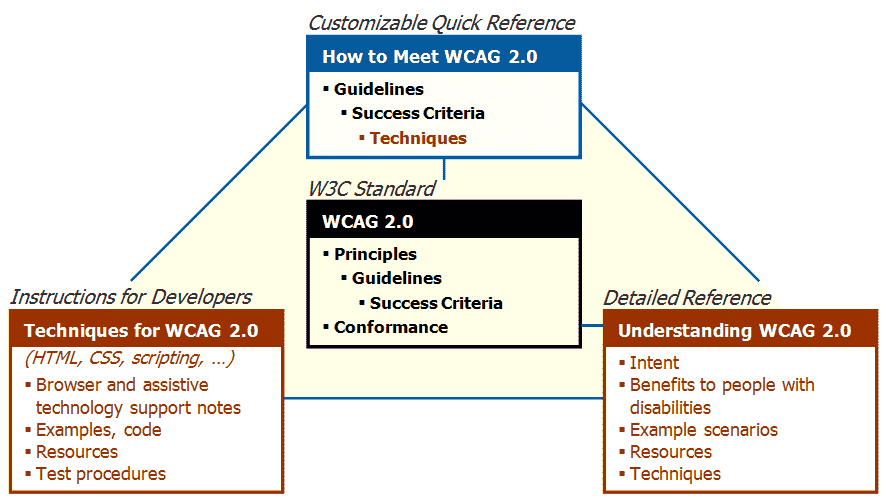
Not included in the old diagram:
- ACT Rules
- Supplemental Guidance
Long description:
Four connected boxes:
- Top: Customizable Quick Reference ; How to Meet WCAG 2.0
- Guidelines
- Success Criteria
- Techniques
- Success Criteria
- Guidelines
- Middle: W3C Standard. WCAG 2.0
- Principles
- Guidelines
- Success Criteria
- Guidelines
- Conformance
- Principles
- Left: Instructions for Developers ; Techniques for WCAG 2.0 ; (HTML, CSS, scripting, …)_
- Browser and assistive technology support notes
- Examples, code
- Resources
- Test procedures
- Right: Detailed Reference ; Understanding WCAG 2.0
- Intent
- Benefits to people with disabilities
- Example scenarios
- Resources
- Techniques
Lines indicate links for users to get from one document to others:
- From the Quick Reference to the Standard, Techniques, Understanding
- From the Standard to the Quick Reference, Understanding
- From Techniques to Understanding
- From Understanding to the Standard, Techniques